2011-12-13 DSONE mini firmware support DSi 1.43 and 3DS 3.0.0.6x
Download v1.11 support DSI 1.43 and 3DS 3.0.0.6
2011-11-29 Upgrade fireware to support NDSi ver1.43,iDSI V1.44c and 3DS 3.0.0-5x
Q:What's different of DSONEi and DSONEi mini version?
A: The cartridge is the same. DSONEi version sales with a firmware writer, it's convenience to upgrade the firmware.
Q:How to upgrade DSONEi mini firmware without the firmware writer?
Q: What's the function of the Firmware writer?
A: Only use in this situation: If the software of console upgraded and do not recognize DSONEi. Firmware writer can renew the firmware of DSONEi. And DSONEi can work again.
Q: How to use Firmware writer?
A: Please download Newest Firmware from http://eng.supercard.sc. Copy downloaded firmware to microSD insert into DSONEi then insert into Firmware writer then into USB port for power supply and operation. No extra software need, the Firmware writer will renew the firmware of DSONEi automatic. 8 Mins. needed. Flashing light mean renew in progress. Green light mean renew finished. Red light mean renew failed. If failed, please repeat the progress.


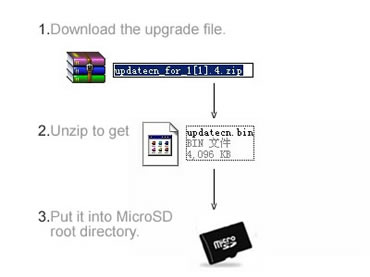






(Possible reasons fail to upgrade)
1: Download the wrong version firmware file, such as English version DSONEi can not be upgraded by Chinese version firmware file. Please download the correct one.
2:Put the upgrade file “updateen.bin” into sub directory, not the root directory, firmware writer can not detect the upgrade file.
3: USB port can not provide a stable power, please change a stable USB port.
4:Firmware writer broken or DSONEi broken
5:too many disk defragments in the MicroSD,so format it before upgrade
Supercard DS ONEi Features:
* Plug 'n' Play - NO extra software needed.
* 100% game compatibility, supports clean Rom's and works on any OS .
* Uses MicroSD card, both FAT16 and FAT32 supported.
* Supports the SDHC specification,allowing for high capacity memory cards.
* Compatible with ALL speed flash memory card.
* Hardware save,multi-save support.
* Save directly to MicroSD rather than onboard flash.
* Support RESET, RealTime Cheat Code and RealTime Game Guide.
* Micro firmwaredesigned.Upgradable Operati on System with powerful function and friendly GUI.
* Support MP3,Movie,TXT and view PIC directly.
What's include:
*Supercard DS ONEi Adapter
*MicroSD/TF 2.0 Reader
*USB firmware updater.
Write a Review:
Tell us what you think about this item, share your opinion with other people. Please make sure that your review focus on this item. All the reviews are moderated and will be reviewed within two business days. Inappropriate reviews will not be posted.
Have any question or inquire for this item? Please contact Customer Service. (Our customer representative will get back shortly.)
Related Categories
Search Feedback
- Did you find what you were looking for?
- If you need help or have other feedback for Customer Service. Click here
Recently Sold items
 R4-SDHC NEW Games-En...
R4-SDHC NEW Games-En...
US$9.00 ACE3DS PLUS...
ACE3DS PLUS...
US$9.90 Ace3ds X support DS ...
Ace3ds X support DS ...
US$25.00 R4i Gold 3DS Plus su...
R4i Gold 3DS Plus su...
US$19.50 R4i-B9S pre-flashed ...
R4i-B9S pre-flashed ...
US$19.50 R4i-Gold Pro for 3DS...
R4i-Gold Pro for 3DS...
US$15.50 SKY3DS+ SKY3DS Plus...
SKY3DS+ SKY3DS Plus...
US$78.00 R4DS with EZ-FLASH 3...
R4DS with EZ-FLASH 3...
US$32.95 AceNS Loader with bu...
AceNS Loader with bu...
US$16.90 Xecuter SX Core for ...
Xecuter SX Core for ...
US$59.90 Xecuter SX OS Softwa...
Xecuter SX OS Softwa...
US$25.90 Xecuter SX GEAR for ...
Xecuter SX GEAR for ...
US$32.50 Xecuter SX Pro for S...
Xecuter SX Pro for S...
US$48.90 NDS Nintendo DS Lite...
NDS Nintendo DS Lite...
US$7.50 2in1 Metal Touch Pen...
2in1 Metal Touch Pen...
US$2.50 R4i-SDHC 3DS RTS Upg...
R4i-SDHC 3DS RTS Upg...
US$21.50 R4i-Gold EU Card for...
R4i-Gold EU Card for...
US$13.50 Wiikey 2 ModChip for...
Wiikey 2 ModChip for...
US$24.00 G6DS Real 8Gb NDS Ba...
G6DS Real 8Gb NDS Ba...
US$59.50 R4i-SDHC Revolution ...
R4i-SDHC Revolution ...
US$16.50 Wiikey SD Adapter...
Wiikey SD Adapter...
US$9.50 PhotoFast CR-5400 Du...
PhotoFast CR-5400 Du...
US$10.90 NDS / NDSL Guitar He...
NDS / NDSL Guitar He...
US$13.55 Pink Steering Wheel ...
Pink Steering Wheel ...
US$6.10 USB Power Charge cab...
USB Power Charge cab...
US$3.00 Wii Classic Controll...
Wii Classic Controll...
US$13.97 USB Cooling Fan for ...
USB Cooling Fan for ...
US$4.95 HAIS Taiko no Tatsuj...
HAIS Taiko no Tatsuj...
US$12.76 Foldable Adjustable ...
Foldable Adjustable ...
US$10.00 Blue LED Console Coo...
Blue LED Console Coo...
US$13.00












